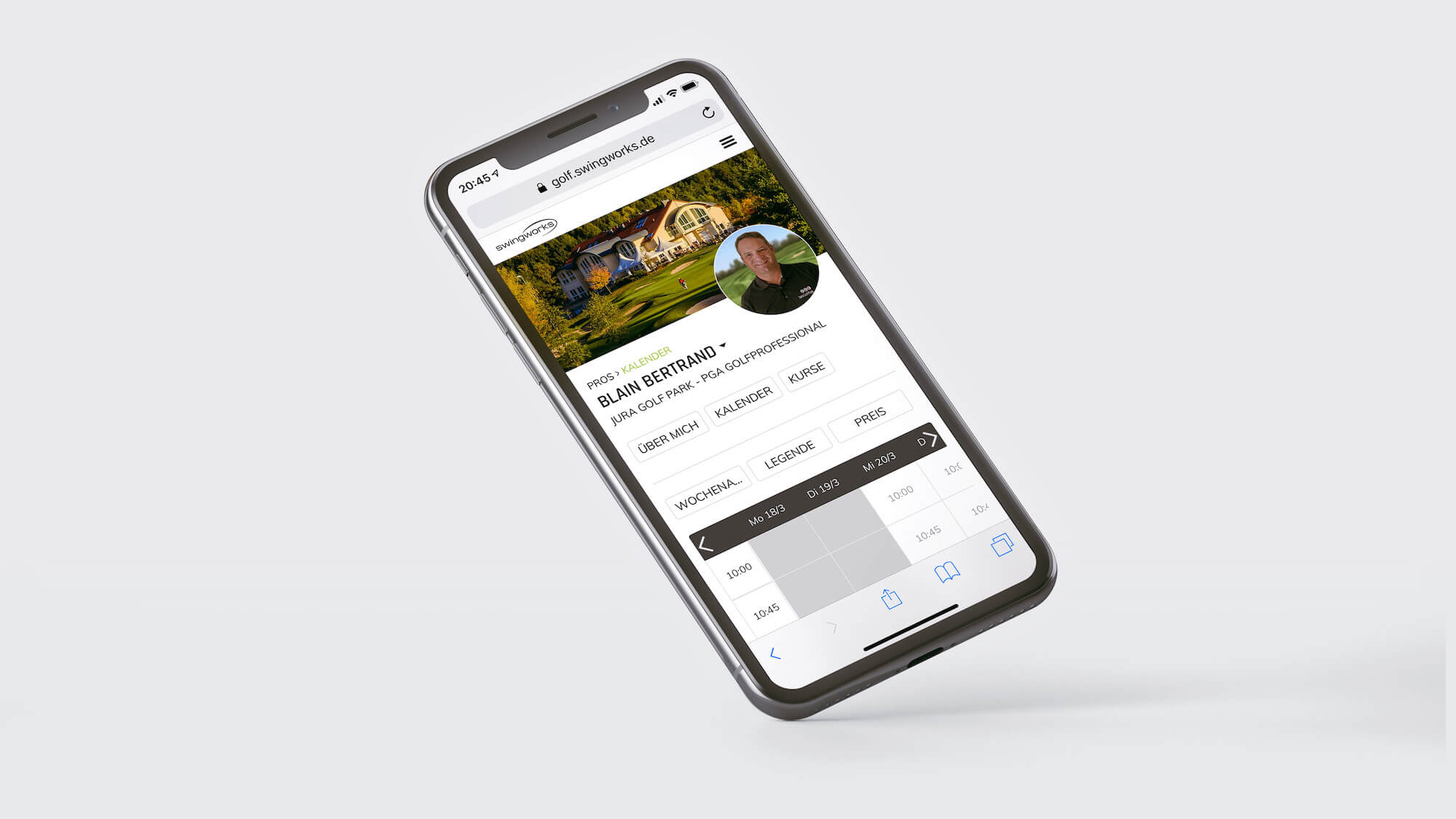Check the availability of your favourite pro on mobile devices with just one click!
For iOS (iphone/ipad), please follow these simple steps:
- Visit golf.swingworks.de/de/Account/Login on your mobile device in Safari.
- Log in.
- Tap the square button with the arrow in the lower screen bar and select “Add to Home Screen” in the window that opens.
- On the next page, tap “Add” in the top right corner.
- The SwingWorks icon with the corresponding website link is then placed on your home screen.
For Android, please follow these simple steps:
- Visit golf.swingworks.de/de/Account/Login on your mobile device in Chrome.
- Log in.
- Tap the menu icon in the top right.
- Select “Add to Home Screen”.
- The SwingWorks icon with the corresponding website link is then placed on your home screen.
The setup similarly work with any other phone.